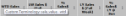Overview
Retail Arena supports standard attributes, columns and measures each of which has two underlying names.
The first is the meaningful name, which a retail user will recognize and understand. For example the Products have attributes related them with meaningful names such as Department, Product Group, Category and Sub Category. Sales reporting will include measures with meaningful names such as Sale Value and Margin $.
In addition to these meaninful names the attribute, column or value will have a column name that is less friendly. The less friendly column name for Department is department_description or department_name for example.
The column name in Retail Arena is constant and cannot be changed. The meaningly name however, which is bound to the column name, can be changed to suit the specific terminology adopted by a retailer.
Custom Terminology refers to the ability to change the meaningful name to suit the retailers specific naming conventions. Custom Terminology affects the column descriptions at the top of most reports, and names and operation of criteria fields on report criteria forms.
This document describes the concepts and applications used to maintain custom terminology.
Maintain Custom Terminology
Use Maintain Custom Terminology to change the meaningul names of columns. To edit terminology you must first understand the structure of the underlying column names within this application.
Typically column names are structured in the format ??????_??????_??????_etc where the underscore character separates two or more meaningful words e.g. sale_value_ly.
Typically termonology is grouped around a common prefix. For example all column names related to sales values are prefixed by sale_value e.g. sale_value_ly, sale_value_wtd, sale_value_ty and so on. In the case of product attributes, most are prefixed by product_ e.g. product_category or product_productgroup.
In Maintain Custom Terminology, search by the prefix name in the primary field e.g. sale* to search for and edit a specific group of terminology. To view all defined terminology, click the Preview button to display all terminology and their current settings.
Identifying Terminology in a Report
To identify the specific terminology that is used by a report column, hover over the column to display its underlying column name. In the following example this column name is sale_value_wtd. Because there is a gap between sale_value and wtd, sale_value is the grouping prefix. You can then search for the sale_value grouping in Maintain Custom Terminology to edit this terminology name and other terminologies prefixed by sale_value